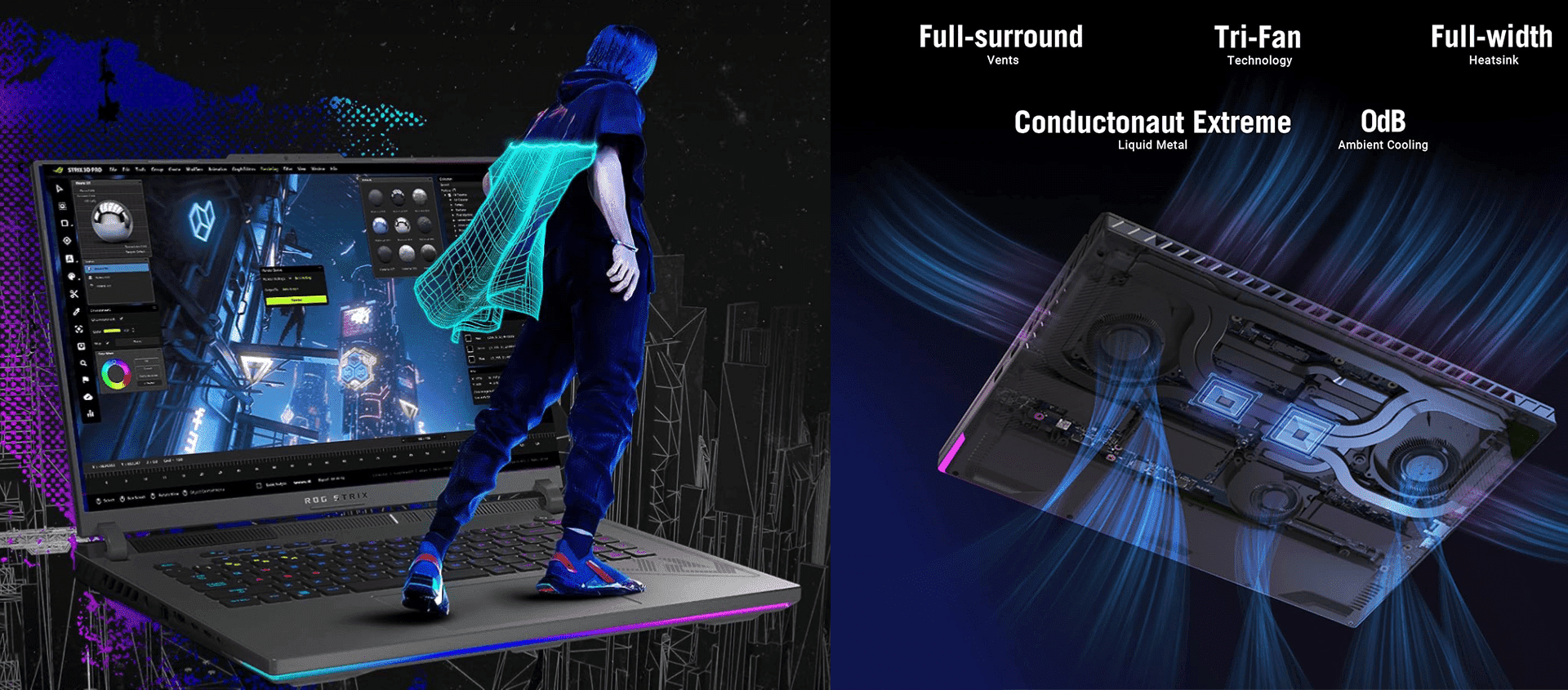Below are some popular gaming laptops from reputed brands along with their prices.
1. ASUS ROG Strix G16 Gaming Laptop
Operating System: Windows 11 Home

ASUS ROG Strix G16 Gaming Laptop
16” 16:10 FHD 165Hz
GeForce RTX 4070
Intel Core i9-13980HX
16GB DDR5
1TB PCIe SSD
Wi-Fi 6E
Windows 11
G614JI-AS94
Eclipse Gray
2. MSI Raider GE68Hx 16″ QHD+ 240Hz Gaming Laptop
Operating System: Windows 11 Pro

MSI Raider GE68Hx 16″ QHD+ 240Hz Gaming Laptop
Intel Core i9-13950HX
RTX 4070
32GB DDR5
2TB NVMe SSD
Thunderbolt 4
USB-Type C
Cooler Boost 5
Win 11 Pro
Black 13VG-047US
3. Acer Nitro 5 AN515-58-527S Gaming Laptop
Operating System: Windows 11 Home

Acer Nitro 5 AN515-58-527S Gaming Laptop
Intel Core i5-12500H
NVIDIA GeForce RTX 3060 Laptop GPU
15.6″ FHD 144Hz IPS Display
16GB DDR4
512GB PCIe Gen 4 SSD
Killer Wi-Fi 6
RGB Keyboard
How to identify a best gaming laptop
Identifying the best gaming laptop involves considering several key factors to ensure it meets your gaming requirements. Here are some important features to look for:
Graphics Processing Unit (GPU): A powerful GPU is crucial for gaming performance. Look for laptops with dedicated gaming GPUs from reputable manufacturers like NVIDIA (e.g., GTX or RTX series) or AMD.
Central Processing Unit (CPU): A high-performance CPU is important for overall system speed and multitasking. Aim for a quad-core or higher processor from Intel (Core i5 or i7) or AMD (Ryzen 5 or Ryzen 7).
RAM (Random Access Memory): Adequate RAM is essential for smooth gaming. 16GB is generally recommended for modern games, but 8GB may suffice for some titles.
Display: A high-refresh-rate display (e.g., 120Hz, 144Hz, or higher) can provide smoother gaming experiences. Ensure it has a decent resolution (1080p or higher) for clear visuals.
Storage: Opt for a laptop with a combination of SSD and HDD. An SSD (Solid State Drive) will enhance overall system speed, while an HDD (Hard Disk Drive) offers additional storage space for games and files.
Cooling System: Effective cooling is crucial for preventing thermal throttling and maintaining consistent performance during gaming sessions. Laptops with advanced cooling solutions and multiple fans are preferable.
Build Quality and Design: Look for a laptop with a sturdy build and a design that suits your preferences. Consider the material, keyboard quality, and overall aesthetics.
Battery Life: While gaming laptops are not known for exceptional battery life, it’s still important to have a reasonable amount for non-gaming tasks. Look for a laptop with at least 4-6 hours of battery life for regular use.
Portability: Consider the weight and size of the laptop, especially if you plan to carry it around frequently. Slim and lightweight designs are often preferred for portability.
Connectivity: Ensure the laptop has the necessary ports for your peripherals, such as USB, HDMI, and audio jacks. Additionally, having the latest connectivity options like Wi-Fi 6 and Bluetooth can be beneficial.
Reviews and User Feedback: Read reviews from reputable sources and user feedback to get insights into the real-world performance and reliability of the laptop model you’re considering.
Budget: Set a realistic budget based on your requirements and preferences. Gaming laptops can vary widely in price, so finding the right balance between performance and cost is essential.